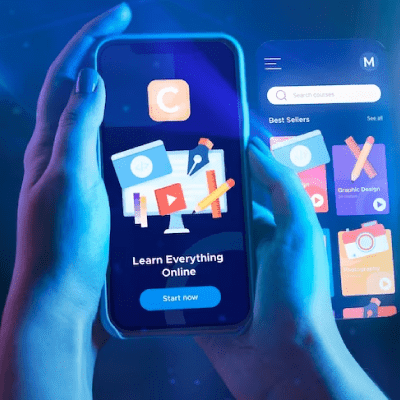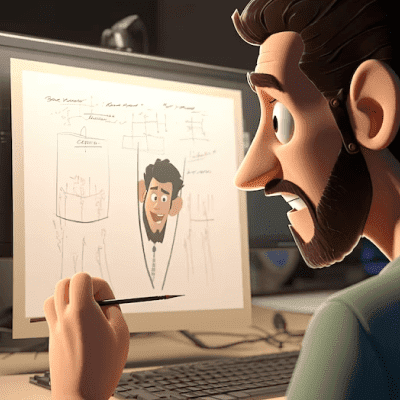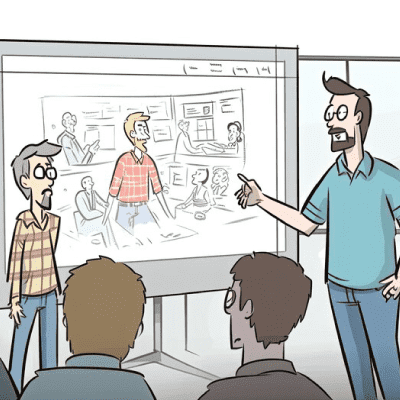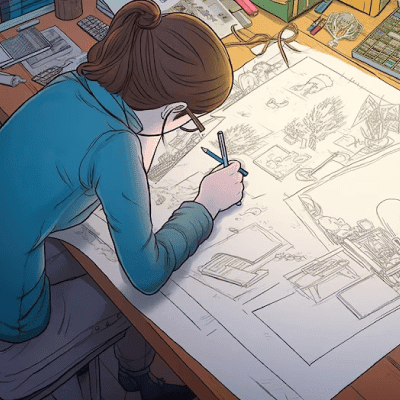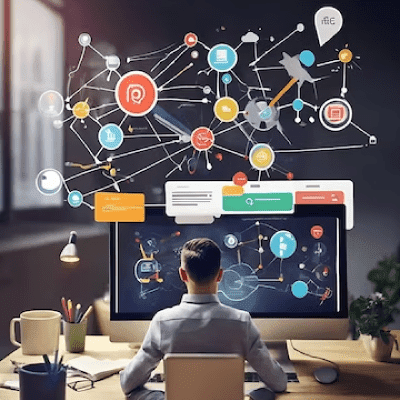In today’s digital era, mobile applications have become integral to our daily lives. With the ever-growing popularity of smartphones, creating an iPhone app has become a lucrative venture for developers and entrepreneurs. Whether you have a groundbreaking idea or a solution to a common problem, developing an iPhone app can bring your vision to life. This comprehensive guide will walk you through the entire process of creating an iPhone app, from conceptualization to deployment.
1. Define Your App Idea
The journey of creating an iPhone app starts with a clear and well-defined idea. Ask yourself, what problem does your app solve? Who is your target audience? What features will make your app stand out? Understanding your app’s purpose and value proposition is crucial in shaping its development.
2. Market Research
Once you have a solid app idea, conduct thorough market research to identify potential competitors and analyze their strengths and weaknesses. This step will help you refine your concept, ensuring your app offers something unique or improves upon existing solutions. Understanding market trends and user preferences is key to creating a successful app.
3. Sketch Your App
Before delving into the technical aspects, create rough sketches or wireframes of your app’s interface. This visual representation will help you visualize the user experience (UX) and user interface (UI) design. Consider the flow of navigation and the placement of key elements on each screen. Tools like Sketch, Figma, or Adobe XD can be helpful in this phase.
4. Plan Your App Architecture
Before diving into the actual coding, it’s crucial to meticulously plan the architecture of your iPhone app. The architecture serves as the blueprint, outlining how different components will interact and function within the app. Start by choosing the most suitable development approach for your project – native, hybrid, or cross-platform – depending on your app’s unique requirements and goals.
For iOS app development, Swift stands as the preferred programming language, and Apple’s official integrated development environment (IDE), Xcode, facilitates the coding process. Define the structure of your app, considering factors like scalability, flexibility, and maintainability. Break down your app into distinct modules or components, each responsible for specific functionalities. This modular approach simplifies development, making it more manageable and facilitating easier troubleshooting.
Moreover, leverage design patterns such as MVC (Model-View-Controller) or MVVM (Model-View-ViewModel) to organize and separate concerns within your codebase. Ensuring a well-thought-out app architecture not only streamlines development but also lays the foundation for a scalable and maintainable application, making future updates and enhancements more efficient. Planning your app architecture meticulously sets the stage for a robust and successful development process.
5. Design the User Interface
Crafting a captivating and user-friendly interface is a pivotal step in the journey of creating an iPhone app. Start by translating your app’s concept into visually appealing wireframes or sketches, envisioning the layout and user journey. To ensure a seamless and engaging user experience, adhere to Apple’s Human Interface Guidelines (HIG) while infusing your app with a unique touch.
Consider the color schemes, typography, and iconography that align with both your brand and Apple’s design principles. The user interface (UI) should be intuitive, guiding users effortlessly through the app’s functionalities. Prioritize clarity in design elements and maintain consistency across screens to enhance user familiarity and comfort.
Leverage design tools such as Sketch, Figma, or Adobe XD to refine your visual concepts, ensuring they align with your app’s purpose and resonate with your target audience. Pay attention to the placement of essential elements, making navigation intuitive and logical. Strive for a balance between aesthetics and functionality, ensuring that your app not only looks appealing but also provides a delightful user experience.
Regularly test your interface on various devices to guarantee compatibility and responsiveness. Iteratively refine your design based on user feedback, aiming for a visually pleasing, intuitive, and consistent user interface that enhances the overall usability and appeal of your iPhone app.
6. Development
The development phase marks the transformation of your conceptualized iPhone app into a tangible and functional reality. Utilizing the Swift programming language within the Xcode IDE, commence the coding process by breaking down the project into manageable sprints or milestones. This incremental approach facilitates continuous testing and validation, ensuring the steady evolution of a robust and error-free application.
Throughout the development stage, conduct regular tests to identify and rectify any bugs or glitches promptly. Embrace agile methodologies, allowing for flexibility and responsiveness to changing requirements. Assemble your app’s core features, prioritizing functionality that aligns with your initial sketches and wireframes. Consistent collaboration with your development team is vital, fostering a cohesive and efficient workflow.
Emphasize the importance of version control systems, like Git, to track changes and facilitate collaboration among team members. Regular code reviews promote code quality, consistency, and knowledge sharing. Maintain a balance between speed and precision, regularly assessing your codebase for potential optimizations.
Remember that the development phase is dynamic and iterative. Embrace the challenges and opportunities it presents, and continuously refine your codebase. By fostering a collaborative and adaptive development environment, you pave the way for a successful and efficient realization of your iPhone app, bringing it closer to its final form with each line of code.
7. Integrate Backend Services
If your app requires server-side functionality or database storage, integrate backend services. Consider using cloud platforms like AWS, Google Cloud, or Firebase to host your app’s backend. Ensure secure data transmission and storage practices to protect user information.
8. Implement Key Features
Build the core features of your app based on your initial sketches and wireframes. Prioritize essential functionalities, and consider user feedback during the development process to make necessary adjustments. Regularly test your app on different devices to ensure compatibility.
9. Testing
Thorough testing is crucial to identify and fix any issues before releasing your app to the public. Perform unit testing, integration testing, and user acceptance testing to ensure your app functions seamlessly. Consider beta testing with a select group of users to gather feedback and make further improvements.
10. Optimization
Optimize your app’s performance, considering factors like speed, responsiveness, and resource usage. Ensure that your app meets Apple’s performance standards to provide a smooth user experience. Optimize graphics, reduce unnecessary code, and implement caching mechanisms where applicable.
11. Security Measures
Prioritize the security of your app and user data. Implement encryption for sensitive information, secure communication protocols, and authentication mechanisms. Regularly update your app to patch any vulnerabilities and stay compliant with the latest security standards.
12. App Store Submission
Once your app is polished and thoroughly tested, submit it to the Apple App Store. Prepare all necessary assets, including app screenshots, descriptions, and promotional materials. Follow Apple’s guidelines and policies to increase the chances of a successful submission.
13. Marketing and Promotion
Create a marketing strategy to promote your app and increase its visibility. Utilize social media, app review websites, and other online channels to generate buzz. Consider offering promotional deals or collaborating with influencers to boost your app’s initial downloads.
14. Gather User Feedback
Encourage users to provide feedback on their experience with your app. Pay attention to reviews and ratings on the App Store, and use this feedback to identify areas for improvement. Regularly update your app to address user concerns and introduce new features.
15. Maintenance and Updates
The app development process doesn’t end with the initial release. Regularly update your app to fix bugs, introduce new features, and stay compatible with the latest iOS versions. Continuously monitor user feedback and market trends to keep your app relevant and competitive.
Conclusion
Creating an iPhone app is a multifaceted process that requires a combination of creativity, technical skills, and strategic thinking. By following this comprehensive guide, you can navigate the complexities of app development and bring your ideas to life. Remember that success in the app industry often involves continuous improvement, adaptation to user feedback, and staying informed about the latest technological advancements. With dedication and persistence, your iPhone app has the potential to make a significant impact on users’ lives and contribute to the ever-evolving world of mobile applications.